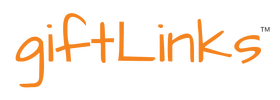COMMANDS
Commands can be used to interact with giftLinks™ via text messaging. Just as if you were texting a friend, you can text giftLinks™ at 480-500-7776.
Here are the commands:
PIN: This will result in sending you a text link to update your PIN # associated with your account & allow you to update your payment information.
HISTORY: If you would like to see your past purchase history, simply reply or text the word HISTORY to 480-550-7776.
REDEEMED: If you want to see any eGift Cards you've redeemed your giftLinks™ for, then just text REDEEMED to see them all.
PAYMENT: To update the payment type on file, just text payment.
MORE: Text MORE to see more commands.
SHARE: If you would like to share giftLinks™ with friends, just text share and we'll send you a link to pass along. (working on a loyalty/referral program to go along with this soon)
START: If you've opted-out of receiving messages, then you cannot send giftLinks™. In order to start sending them again, you must reply or text START to 480-500-7776.
SAVE: To save giftLinks™ to your mobile phone address book, just text save and we'll kick you a link to make it super easy to do.
INSPIRATION: Need some creative ideas on how to use giftLinks™ & make it more personal, just text inspiration & we'll give you some more great ideas!
Here are the commands:
PIN: This will result in sending you a text link to update your PIN # associated with your account & allow you to update your payment information.
HISTORY: If you would like to see your past purchase history, simply reply or text the word HISTORY to 480-550-7776.
REDEEMED: If you want to see any eGift Cards you've redeemed your giftLinks™ for, then just text REDEEMED to see them all.
PAYMENT: To update the payment type on file, just text payment.
MORE: Text MORE to see more commands.
SHARE: If you would like to share giftLinks™ with friends, just text share and we'll send you a link to pass along. (working on a loyalty/referral program to go along with this soon)
START: If you've opted-out of receiving messages, then you cannot send giftLinks™. In order to start sending them again, you must reply or text START to 480-500-7776.
SAVE: To save giftLinks™ to your mobile phone address book, just text save and we'll kick you a link to make it super easy to do.
INSPIRATION: Need some creative ideas on how to use giftLinks™ & make it more personal, just text inspiration & we'll give you some more great ideas!